Frequently asked questions in Xactimate One
- What happened to keycodes?
- Where is the XactAnalysis Communications pane? How do I connect to XactNet?
- How do I view my recent projects?
- Why can't I sort, reorder, add, or remove the columns in the Project List?
- What is a user role?
- How do I create a user role?
- How do I assign a user role?
- What is a task?
- What is a vendor?
- How do I export a task to Xactimate One desktop or Xactimate One mobile?
- How do I set depreciation rates for my company's account?
- How do I keep track of Service Level Agreements?
- What if I don't see the Admin section on the left?
- Can I adjust the size of the left-hand navigation pane?
What happened to keycodes?
Xactimate One users are now managed through licenses, instead of keycodes. This makes it easier to install the desktop platform, and easier for administrators to manage users.
Where is the XactAnalysis Communications pane? How do I connect to XactNet?
In Xactimate 28, communication was done over the XactNet. To send or receive any data, you had to manually connect to the XactNet. Now connections are continuous, which means you can send and receive information seamlessly.
How do I view my recent projects?
The project list defaults to show your most recently opened projects on top.
Why can't I sort, reorder, add, or remove the columns in the Project List?
In Xactimate 28, you could customize the look of your dashboard by adding columns and sorting your project list. The problem was, even with a lot of customization, users still had to scroll through several pages of projects. Now, we've upgraded the search feature so you can quickly narrow down you list to just the projects you are looking for.
What is a user role?
A role is a set of tasks and rights that tell the user what they need to do, in order to complete their part of the claim or job.
How do I create a user role?
Account admins can create user roles on the Roles tab of the Project Settings page. See Create a new user role.
How do I assign a user role?
From the Roles page, a user with rights can assign a role to either the claim itself, or to a job within the claim.
What is a task?
A task is sent to a participant via a role assignment. Tasks may optionally have service level agreements (SLAs). See Service Level Agreements.
What is a vendor?
Vendors are the companies and contractors that you work with. Account admins can add a vendor on the Vendor Management page.
How do I export a task to Xactimate One desktop or Xactimate One mobile?
When you accept a project or job invitation from your My Dashboard page, it is automatically added to your My Projects list in Xactimate One desktop and mobile.
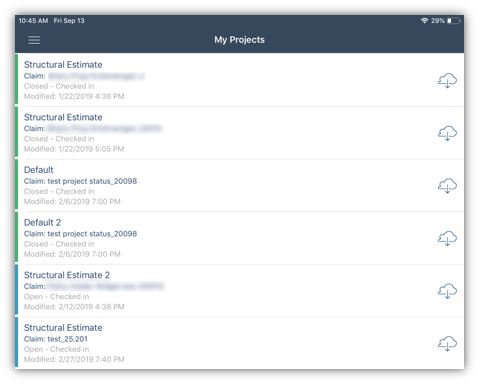
How do I set depreciation rates for my company's account?
Account admins can set depreciation rates on the Depreciation tab of the Project Settings page. See Set depreciation rates.
How do I keep track of Service Level Agreements?
Xactimate One allows account admins to set Service Level Agreements (SLAs) on specific tasks to ensure their employees and vendors are complying with their business objectives and delivering quality customer service. Participants can see which tasks have SLAs associated with them, when they are due, and whether they have met the time requirements of the SLAs.
What if I don't see the Admin section on the left?
If you don't see the Admin option in the navigation pane, you might not have the proper rights. To obtain these rights, please contact your account administrator.
Can I adjust the size of the left-hand navigation pane?
You can collapse and expand the left-hand navigation pane to change the workspace size on your screen.
To collapse the pane, click the arrow next to the Xactimate One logo at the top of the pane. This leaves only the icons for each section in the pane. To expand the pane, click the More Options icon at the top of the pane.
