Manage claim settings
Claims in Xactimate One are highly customizable. Each of the tabs in Claim Settings allow administrators to determine the information, forms, roles, and options used in their claims. They can specify what is needed, hide what isn't needed, and create options specific to their needs.
Access
To access Claim Settings, click Admin in the left-hand navigation, and select Claim Settings.
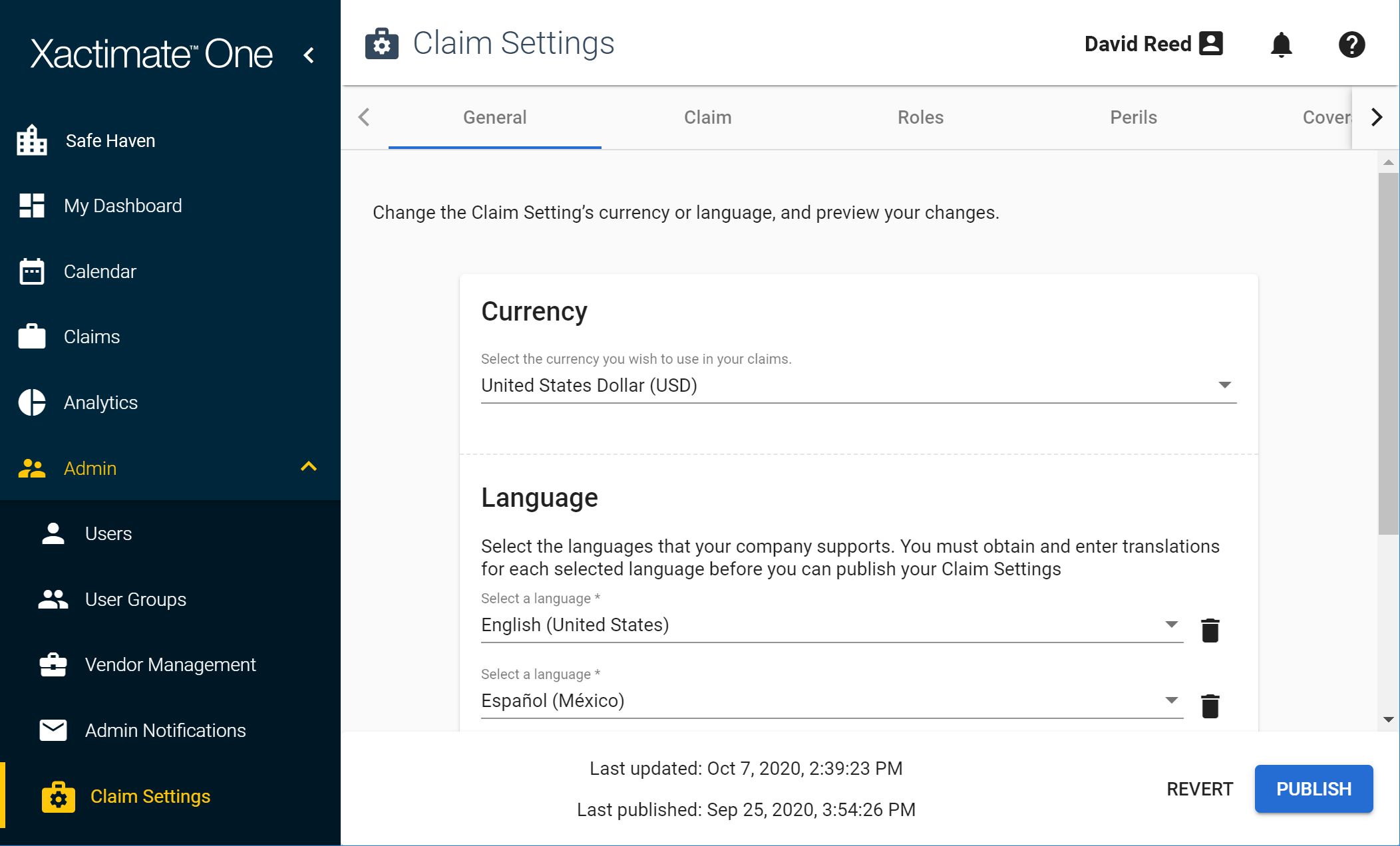
Features
From here, you can manage the settings of your organization’s claims, such as:
- Select a currency: Select the currency used in your claims.
- Supported languages: Select the languages that your company supports and add translations.
- Closed reasons: Create a list of acceptable reasons for closing a claim. Claim participants can select an option from this list when they close a claim.
- Forms: Specify which forms are added to claims for claim participants to fill out.
- Required policy and claim information: Specify what policyholder, policy, and claim information is required for your company's claims.
- Roles: Define which tasks and responsibilities different claim participants have.
- Perils: Create a list of perils and causes of loss that claim participants can select for claims.
- Coverages: Manage your account's coverage settings and create a list of coverage types that claim participants can select for claims.
Changes made on this page aren't applied until you click Publish at the bottom of the page.
