Add a form to the Claim Settings
Once a form is created, you can add it to the claims in your account. When adjusters and other interested parties work on the claim, they can fill out these forms. You can also determine which forms are required.
You must have administrator rights to add forms to claims.
- Click Admin in the left-hand navigation.
- Select Claim Settings.
- Click the Claim tab.
- Scroll down to the Forms section.
- Select a form from the Select a form to add menu.
- If you want to require adjusters to fill out this form, select the Required check box.
- Click Save.
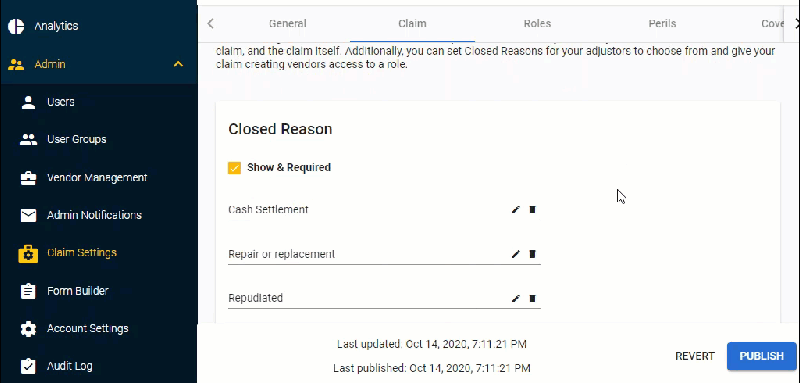
- Click Publish. The form is now available for any new claims.
