Set a default user group
You can set a user group as the default group so that when you add a new user, they are automatically assigned to that group.
- Click Admin in the left-hand navigation.
- Select Account Settings.
- Scroll down to the Defaults section.
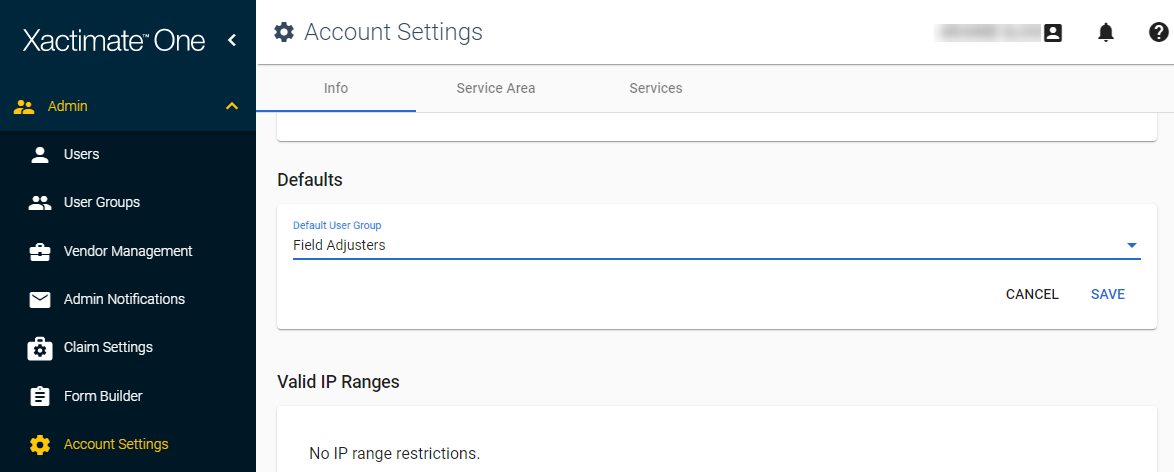
- Select a user group from the Default User Group menu.
- Click SAVE.
