Set a default user group in Xactimate One claims portal
You can set a user group as the default group so that when you add a user, they are automatically assigned to that group.
- In Xactimate One, click Admin.
- Select Account Settings.
- Scroll down to the Defaults section.
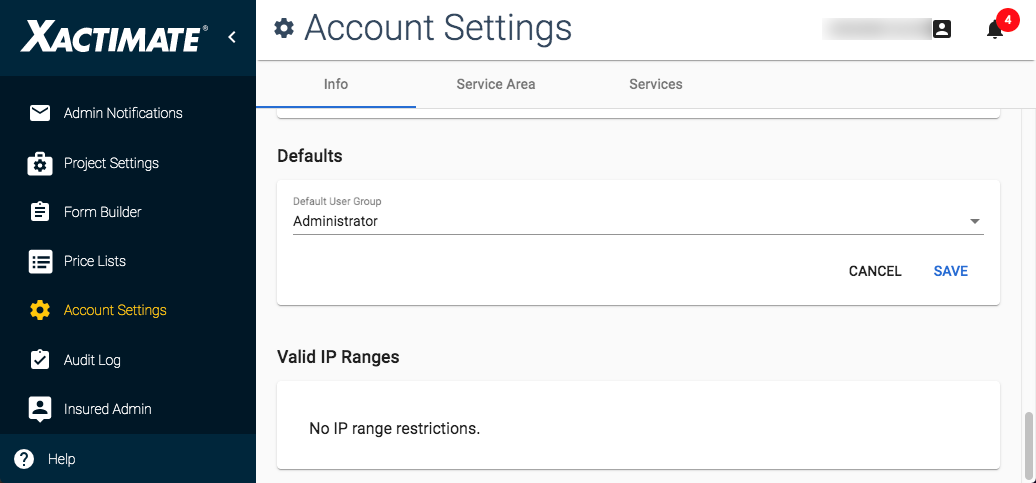
- Click the Default User Group drop-down list.
- Select a new default user group.
- Click SAVE.
