Manage your personal settings
You can edit the following information and settings for your personal account:
- Preferred language
- First and last name
- Phone number
- Email and an optional, alternate email
- Security question and answer
- Password
- 2-Step Verification
Edit your personal account settings
- Log in to Xactimate One.
- Click your username in the top-right corner, and select My Settings.
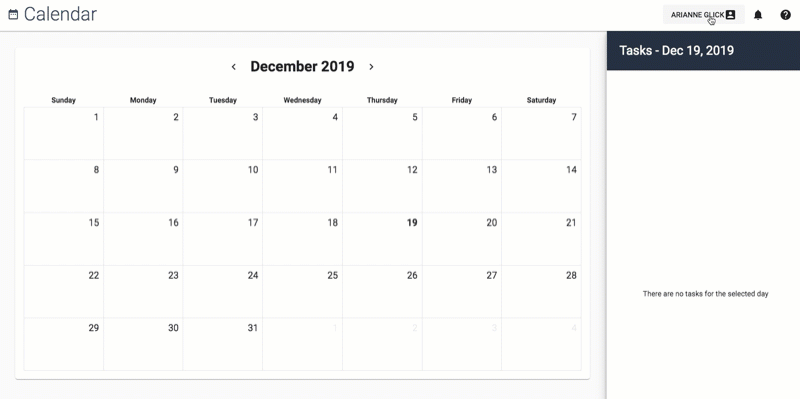
- Select your preferred language or localization from the Language menu.
- In the Change Xactware ID Information section, click Change.
- In the General Information section, edit your information in the provided fields and click Save.
If you change your email address, you are prompted to verify that email address.
- In the Password section, click Change Password to change your account password. Click Save when you're done.
- Xactimate One provides 2-step verification for added security.
You need to have an authentication app installed on your mobile device in order to use this feature.
When enabled, every time you log in to your account from a new device, you are required to scan a QR code through your preferred authentication app on your mobile device.
To enable this feature, click Enable in the 2-Step Verification section. Follow the instructions in the dialog box that appears.