Manage your personal settings in Xactimate One
You can edit your personal account settings to change:
- First and last name
- Phone number
- Email and an optional, alternate email
- Security question and answer
- Password
- 2-Step Verification
To edit your personal account settings:
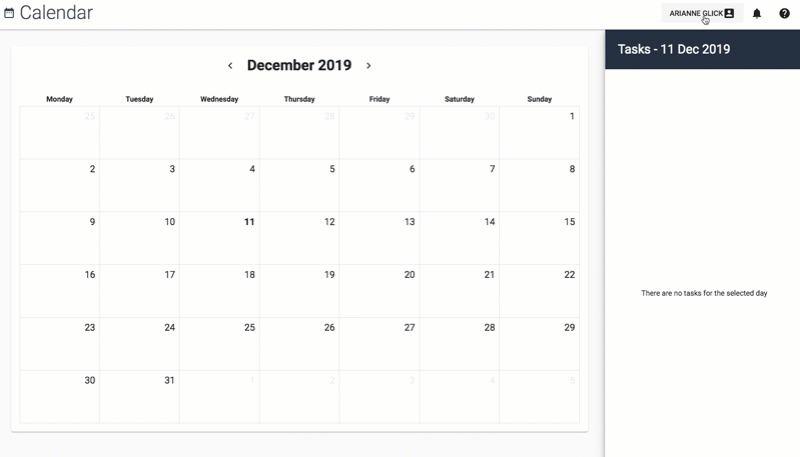
- Log in to Xactimate One.
- Click your username in the upper right corner, and select My Settings.
- Under Change Account Information, click
 .
. - Click any field to edit your information, and click SAVE to save your changes.
- To change your password, you must click
 .
. - Fill out the form, and click SAVE.
- To change your password, you must click
If you change your email address, you will be prompted to verify that email address.