Add a form to a project template in Xactimate One claims portal
Once a form is created, you need to add it to the available templates in the Project Settings.
- Under Admin, click Project Settings.
- Click Templates.
- Open the template you want to edit.
- Scroll down to Forms.
- Click Select a form to add and select the appropriate form.
- Scroll down to the bottom of the template settings.
- Click Save.
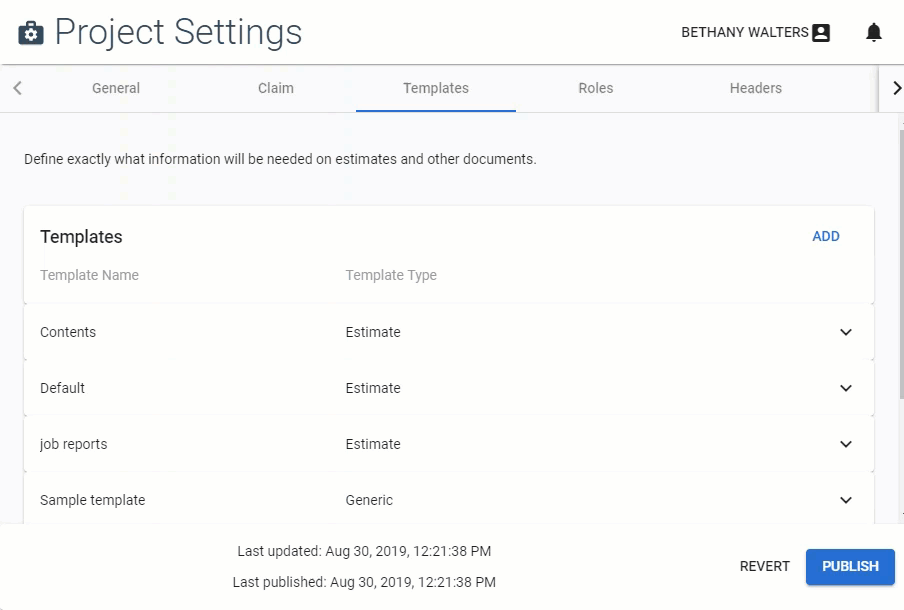
- Add the form to any other appropriate templates.
- Click Publish.
After it is added to a template, the form will be available in any new projects that are created using that template.
You can create a new template rather than adding a form to an existing template.
