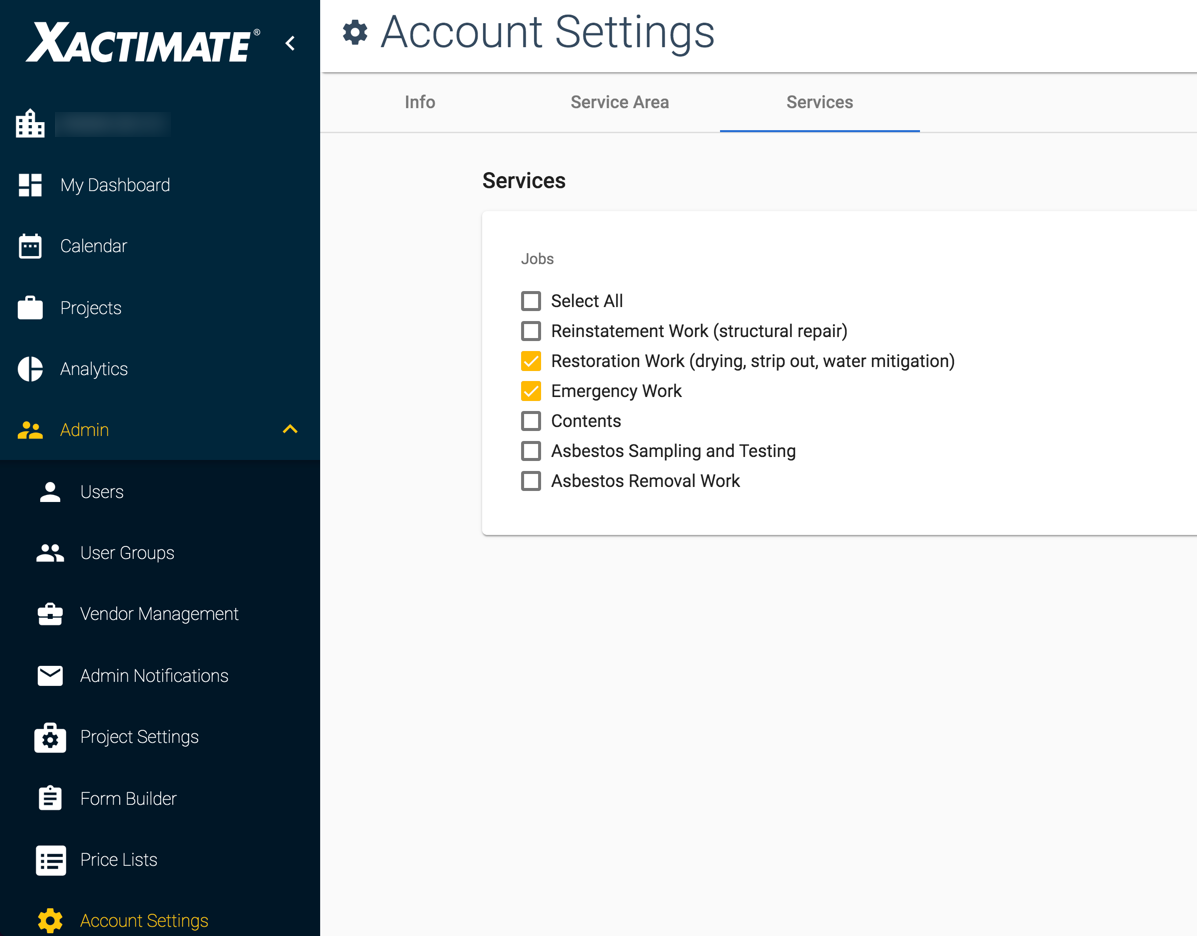Account settings in Xactimate One claims portal
Summary
Xactimate One allows account admins to edit their organisation's account settings from the Admin tab. Other users can also be granted view-only rights for the Instance Settings page.
Features
Info
The Info page allows you to view key information about your organisation's account, including:
- Account Name
- IP address restrictions
- Administrator contact information
- Super Administrators
- Default user group
Administrators with the appropriate rights can edit the Contact Information and Defaults sections.
Service Area
The Service Area tab allows a company to specify the areas where they accept work.
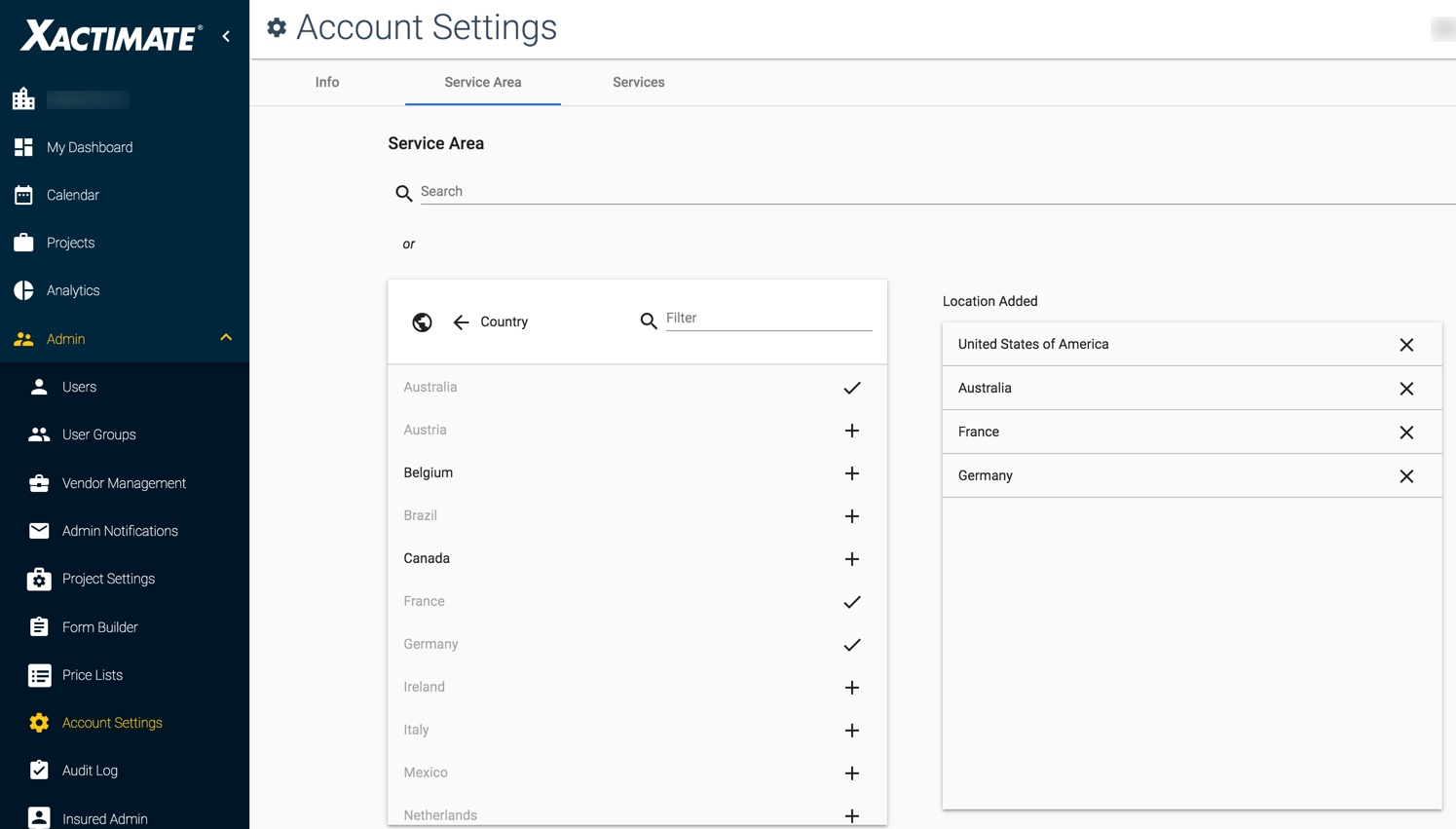
There are two ways that you can add a location to your Service Area. You can search for a location, or you can add it from the list. To add a region or subregion from the list of locations:
- Under Admin, select Account Settings.
- Click the Service Area tab.
- Click
 to the right of the country that you want to add.
to the right of the country that you want to add. - If you would like to get more specific, click the country's name. Its states, provinces, or counties will appear. You can continue to get more specific by clicking a location's name. When you have found the location that you want to add, click
 to the right of its name.
to the right of its name. - The Location Added pane will update with everywhere that is included in your Service Area.
Services
On the Services tab, you can select which services your organisation covers.