Create a template for policy numbers
You can create a template for policy numbers in your claims so they all stay in the same format.
- Click Admin in the left-hand navigation.
- Select Claim Settings.
- Click the Policy tab.
- Click the General section to expand it. A list of fields and menus appears.
- In the Number field, type any combination of letters, numbers, or special characters. It doesn't matter which letters or numbers are used, the template only enforces their order and placement. For example, if you type AA12-3, all policy numbers are required to follow the format "letter, letter, number, number, dash, number".
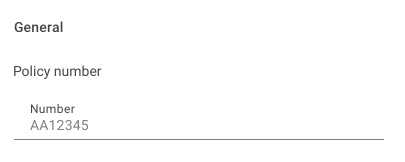
- Click Save at the bottom of the section.
- Click Publish at the bottom of the page to apply your selections to new claims.
Your changes aren't applied to claims created before you clicked Publish.