Select stakeholder types for your claims
In Xactimate One, stakeholders are the people or companies that hold an invested interest in a claim. When a claim is created, users can assign these people or companies as types of stakeholders.
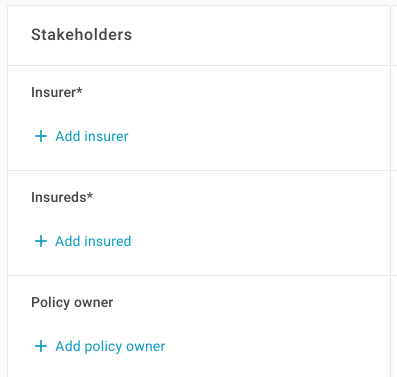
In the Policy tab of Claim Settings, you can select which stakeholder types are available or required for your account's claims.
- Click Admin in the left-hand navigation.
- Select Claim Settings.
- Click the Policy tab.
- Click the Stakeholders section to expand it.
- Select an option for each stakeholder type:
- If you don't want a stakeholder type to appear, select the Hide option.
- If you want a stakeholder type to appear, but don't want it to be required, select the Show option.
- If you want a stakeholder type to appear and be required, select the Require option.
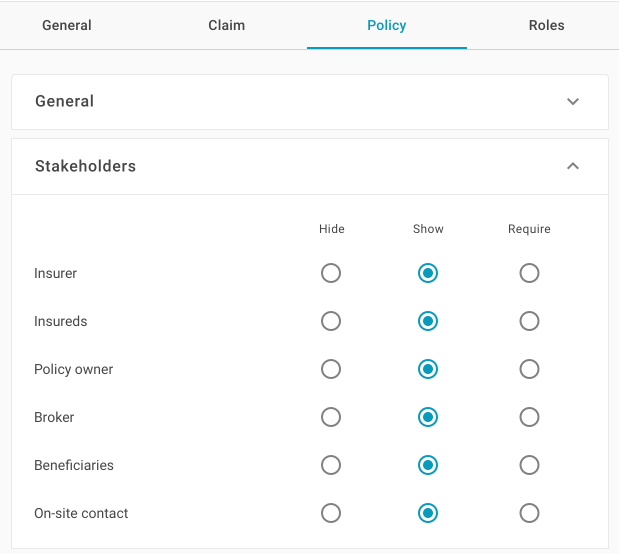
- Click Save at the bottom of the section.
- Click Publish at the bottom of the page to apply your selections to new claims.Your changes aren't applied to claims created before you clicked Publish.