Vendor management in Xactimate One claims portal
Summary
Xactimate One’s Vendor Management page helps admins keep track of the companies and contractors that they work with. They can also add new vendors and manage their settings.
Features
The Vendor Management page is located within the Admin drop-down menu. From here, you can invite vendors to work with you and manage the parameters of your arrangement, such as:
- If you want to assign work to them, accept work from them, or both
- If they can create claims on your behalf
- If they can assign jobs for your projects to their own list of vendors
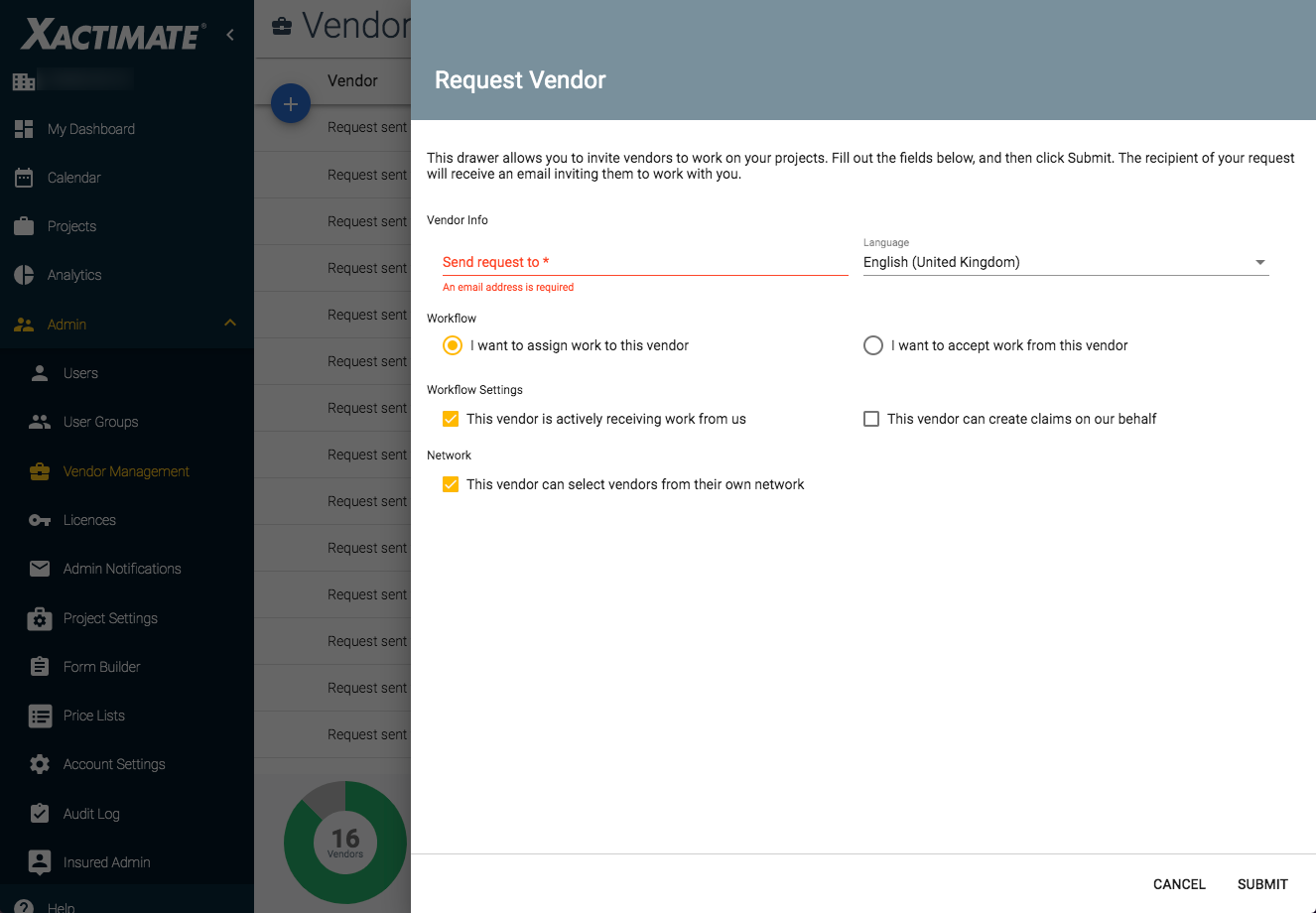
Adding a vendor to your account is easy! Simply:
- Click

. The Request Vendor drawer opens.
- Enter the vendor’s email.
- Make your selections for the Workflow, Workflow Settings, and Network.
- Click Submit.
The vendor will then receive an email inviting them to work with you. If they don’t have an Xactimate One account, they can click the link in the email to create one. Once they accept, they will be available in your list of vendors, and you can assign them jobs. For more information about assigning jobs to vendors, please read The Claim Workflow in Xactimate One.
