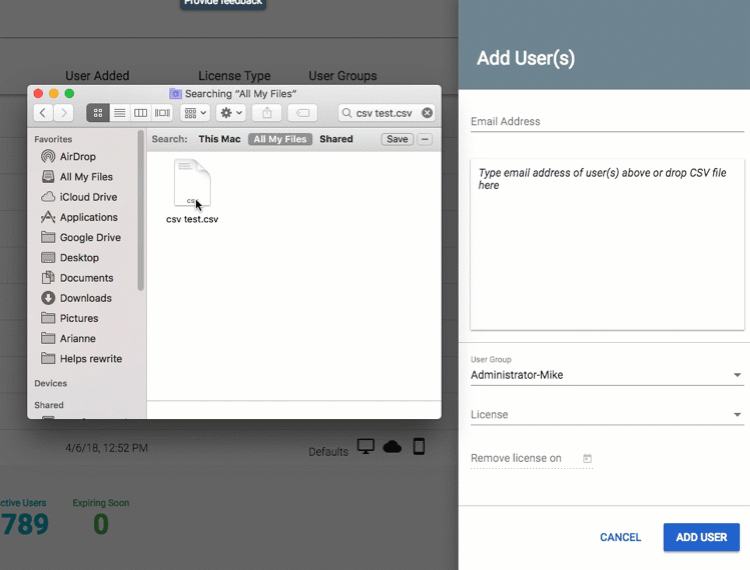Add a large number of users in Xactimate One claims portal
A CSV is a collection of values, in this case email addresses, separated by commas. A CSV file can be created easily from most spreadsheet software.
Create a CSV file using Microsoft Excel
- Add the email addresses of your users to a column on a blank sheet. It should look something like this:
johnsmith@email.com
jackgreene@email.com
sallythompson@email.com
- Click File.
- Click Save As.
- Enter a file name. For Save as type, select CSV (Comma Separated Values).
- Excel can only save a single sheet as a CSV. If you get a multiple sheets warning, click OK to save only the active sheet.
- Excel has many features that cannot be saved in a CSV. If you get a warning about features, click Yes to save the CSV without any incompatible features.
- You can now drag your CSV file to bulk add users.